-### Migen (Milkymist generator)
-#### A Python toolbox for building complex digital hardware
-
-Despite being faster than schematics entry, hardware design with Verilog and
-VHDL remains tedious and inefficient for several reasons. The event-driven
-model introduces issues and manual coding that are unnecessary for synchronous
-circuits, which represent the lion's share of today's logic designs. Counter-
-intuitive arithmetic rules result in steeper learning curves and provide a
-fertile ground for subtle bugs in designs. Finally, support for procedural
-generation of logic (metaprogramming) through "generate" statements is very
-limited and restricts the ways code can be made generic, reused and organized.
-
-To address those issues, we have developed the **Migen FHDL** library that
-replaces the event-driven paradigm with the notions of combinatorial and
-synchronous statements, has arithmetic rules that make integers always behave
-like mathematical integers, and most importantly allows the design's logic to
-be constructed by a Python program. This last point enables hardware designers
-to take advantage of the richness of the Python language - object oriented
-programming, function parameters, generators, operator overloading, libraries,
-etc. - to build well organized, reusable and elegant designs.
-
-Other Migen libraries are built on FHDL and provide various tools such as a
-system-on-chip interconnect infrastructure, a dataflow programming system, a
-more traditional high-level synthesizer that compiles Python routines into
-state machines with datapaths, and a simulator that allows test benches to be
-written in Python.
-
-See the doc/ folder for more technical information.
-
-Migen is designed for Python 3.3. Note that Migen is **not** spelled MiGen.
-
-#### Quick Links
-
-Code repository:
-https://github.com/m-labs/migen
-
-System-on-chip design based on Migen:
-https://github.com/m-labs/misoc
-
-Online documentation:
-http://m-labs.hk/gateware.html
-
-#### Quick intro
-```python
-from migen.fhdl.std import *
-from mibuild.platforms import m1
-plat = m1.Platform()
-led = plat.request("user_led")
-m = Module()
-counter = Signal(26)
-m.comb += led.eq(counter[25])
-m.sync += counter.eq(counter + 1)
-plat.build_cmdline(m)
+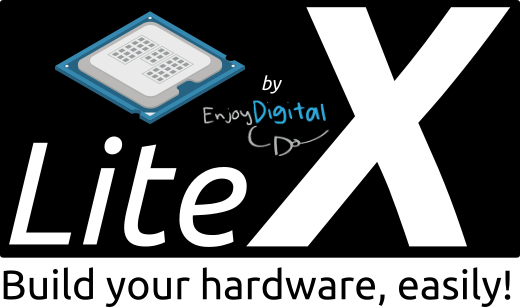
```
+ Copyright 2012-2019 / EnjoyDigital
+```
+[](https://travis-ci.com/enjoy-digital/litex)
+
+# Welcome to LiteX!
+LiteX is a FPGA design/SoC builder that can be used to build cores, create
+SoCs and full FPGA designs.
+
+LiteX is based on Migen and provides specific building/debugging tools for
+a higher level of abstraction and compatibily with the LiteX core ecosystem.
+
+Think of Migen as a toolbox to create FPGA designs in Python and LiteX as a
+SoC builder to create/develop/debug FPGA SoCs in Python.
+
+# Typical LiteX design flow:
+```
+ +---------------+
+ |FPGA toolchains|
+ +----^-----+----+
+ | |
+ +--+-----v--+
+ +-------+ | |
+ | Migen +--------> |
+ +-------+ | | Your design
+ | LiteX +---> ready to be used!
+ | |
++----------------------+ | |
+|LiteX Cores Ecosystem +--> |
++----------------------+ +-^-------^-+
+ (Eth, SATA, DRAM, USB, | |
+ PCIe, Video, etc...) + +
+ board target
+ file file
+```
+LiteX already supports various softcores CPUs: LM32, Mor1kx, PicoRV32, VexRiscv
+and is compatible with the LiteX's Cores Ecosystem:
+
+| Name | Build Status | Description |
+| ------------------------------------------------------------ | ----------------------------------------------------------------------- | ----------------------------- |
+| [LiteDRAM](http://github.com/enjoy-digital/litedram) | [](https://travis-ci.org/enjoy-digital/litedram) | DRAM |
+| [LiteEth](http://github.com/enjoy-digital/liteeth) | [](https://travis-ci.com/enjoy-digital/liteeth) | Ethernet |
+| [LitePCIe](http://github.com/enjoy-digital/litepcie) | [](https://travis-ci.com/enjoy-digital/litpcie) | PCIe |
+| [LiteSATA](http://github.com/enjoy-digital/litesata) | [](https://travis-ci.com/enjoy-digital/litesata) | SATA |
+| [LiteSDCard](http://github.com/enjoy-digital/litesdcard) | [](https://travis-ci.com/enjoy-digital/litesdcard) | SD card |
+| [LiteICLink](http://github.com/enjoy-digital/liteiclink) | [](https://travis-ci.com/enjoy-digital/liteiclink) | Inter-Chip communication |
+| [LiteJESD204B](http://github.com/enjoy-digital/litejesd204b) | [](https://travis-ci.com/enjoy-digital/litejesd204b) | JESD204B |
+| [LiteVideo](http://github.com/enjoy-digital/litevideo) | [](https://travis-ci.com/enjoy-digital/litevideo) | VGA, DVI, HDMI |
+| [LiteScope](http://github.com/enjoy-digital/litescope) | [](https://travis-ci.com/enjoy-digital/litescope) | Logic analyzer |
+
+# Sub-packages
+**litex.gen**
+Provides specific or experimental modules to generate HDL that are not integrated in Migen.
+
+**litex.build:**
+Provides tools to build FPGA bitstreams (interface to vendor toolchains) and to simulate HDL code or full SoCs.
+
+**litex.soc:**
+Provides definitions/modules to build cores (bus, bank, flow), cores and tools to build a SoC from such cores.
+
+**litex.boards:**
+Provides platforms and targets for the supported boards. All Migen's platforms can also be used in LiteX. The boards present in the LiteX repository are the official ones that are used for development/CI. More boards are available at: https://github.com/litex-hub/litex-boards
+
+# Papers, Presentations, Tutorials, Links
+**FPGA lessons/tutorials:**
+- https://github.com/enjoy-digital/fpga_101
+
+**OSDA paper/slides:**
+- https://osda.gitlab.io/19/1.1.pdf
+- https://osda.gitlab.io/19/1.1-slides.pdf
+
+**Linux on LiteX-Vexriscv:**
+- https://github.com/litex-hub/linux-on-litex-vexriscv
+
+**RISC-V Getting Started Guide:**
+- https://risc-v-getting-started-guide.readthedocs.io/en/latest/
+
+**LiteX vs. Vivado First Impressions:**
+- https://www.bunniestudios.com/blog/?p=5018
+
+**35C3 - Snakes and Rabbits - How CCC shaped an open hardware success:**
+- https://www.youtube.com/watch?v=AlmVxR0417c
+
+**Tim has to many projects - LatchUp Edition:**
+https://www.youtube.com/watch?v=v7WrTmexod0
+
+# Very Quick start guide (for newcomers)
+TimVideos.us has done an awesome job for setting up a LiteX environment easily in the litex-buildenv repo: https://github.com/timvideos/litex-buildenv
+
+It's recommended for newcomers to go this way. Various FPGA boards are supported and multiple examples provided! You can even run Linux on your FPGA using LiteX very easily!
+
+Migen documentation can be found here: https://m-labs.hk/migen/manual
+
+# Quick start guide (for advanced users)
+0. Install Python 3.5+ and FPGA vendor's development tools.
+1. Install Migen/LiteX and the LiteX's cores:
+```sh
+$ wget https://raw.githubusercontent.com/enjoy-digital/litex/master/litex_setup.py
+$ chmod +x litex_setup.py
+$ ./litex_setup.py init install --user (--user to install to user directory)
+```
+ Later, if you need to update all repositories:
+```sh
+$ ./litex_setup.py update
+```
+3. Install a RISC-V toolchain:
+```sh
+$ wget https://static.dev.sifive.com/dev-tools/riscv64-unknown-elf-gcc-8.1.0-2019.01.0-x86_64-linux-ubuntu14.tar.gz
+$ tar -xvf riscv64-unknown-elf-gcc-8.1.0-2019.01.0-x86_64-linux-ubuntu14.tar.gz
+$ export PATH=$PATH:$PWD/riscv64-unknown-elf-gcc-8.1.0-2019.01.0-x86_64-linux-ubuntu14/bin/
+```
+4. Build the target of your board...:
+ Go to litex-boards/litex_boards/xxyy/targets (xxyy being community/official/partner) and execute the target you want to build
+
+5. ... and/or install Verilator and test LiteX on your computer:
+ Download and install Verilator: http://www.veripool.org/
+ On Fedora:
+```sh
+$ sudo dnf install libevent-devel json-c-devel
+```
+ On Ubuntu:
+```sh
+$ sudo apt install libevent-dev libjson-c-dev
+$ litex_sim
+```
+
+6. Run a terminal program on the board's serial port at 115200 8-N-1.
+ You should get the BIOS prompt.
-#### License
-Migen is released under the very permissive two-clause BSD license. Under the
-terms of this license, you are authorized to use Migen for closed-source
-proprietary designs.
-Even though we do not require you to do so, those things are awesome, so please
-do them if possible:
-* tell us that you are using Migen
-* put the Migen logo (doc/migen_logo.svg) on the page of a product using it,
- with a link to http://m-labs.hk
-* cite Migen in publications related to research it has helped
-* send us feedback and suggestions for improvements
-* send us bug reports when something goes wrong
-* send us the modifications and improvements you have done to Migen. The use
- of "git format-patch" is recommended. If your submission is large and
- complex and/or you are not sure how to proceed, feel free to discuss it on
- the mailing list or IRC (#m-labs on Freenode) beforehand.
-
-See LICENSE file for full copyright and license info. You can contact us on the
-public mailing list devel [AT] lists.m-labs.hk.
-
- "Electricity! It's like magic!"
+# Contact
+E-mail: florent@enjoy-digital.fr
\ No newline at end of file